本文章不介绍 Prometheus 和 Grafana 的安装
版本说明
SpringCloud 2021.0.3
SpringBoot 2.6.11
SpringCloudAlibaba 2021.1
1. 改造 SCG (Spring Cloud Gateway)
注意:
必须要 spring-boot-starter-actuator ,nacos-consul-adapter 是针对 promethus 本身是不支持直接通过nacos 监控,模拟 consul 的 api; 这里需要监控的话都需要打开监控端点,配置文件都需要
management.endpoints.web.exposure.include=*
参考: https://github.com/chen-gliu/nacos-consul-adapter
dependencies {
implementation 'org.springframework.boot:spring-boot-starter-actuator' // 监控模块
implementation 'org.springframework.cloud:spring-cloud-starter-gateway' // 当前依赖已经包含 webflux
implementation 'org.springframework.cloud:spring-cloud-starter-loadbalancer' // 需要显式引用 loadbalancer
implementation libs.reactor.pool
// nacos 作为注册中心
implementation ('com.alibaba.cloud:spring-cloud-starter-alibaba-nacos-discovery'){
exclude group: 'com.alibaba.nacos',module:'nacos-client'
}
implementation libs.nacos.client
implementation 'com.github.ben-manes.caffeine:caffeine' // 本地缓存
// 配合 promethus
implementation 'io.github.chen-gliu:nacos-consul-adapter:0.0.5.M'
// prometheus + actuator 才能配合使用,对 SCG 本身也进行监控
implementation libs.micrometer.registry.prometheus
}
2. 改造每个 SpringCloud 服务
引入依赖
dependencies {
implementation("org.springframework.boot:spring-boot-starter-actuator") // 监控模块
// nacos 作为注册中心
implementation ('com.alibaba.cloud:spring-cloud-starter-alibaba-nacos-discovery'){
exclude group: 'com.alibaba.nacos',module:'nacos-client'
}
implementation libs.nacos.client
implementation ('org.springframework.boot:spring-boot-starter-web'){
exclude group:'org.springframework.boot',module:'spring-boot-starter-tomcat'
}
implementation 'org.springframework.boot:spring-boot-starter-undertow'
// prometheus + actuator 才能配合使用
implementation libs.micrometer.registry.prometheus
}
3. Prometheus 配置文件修改 prometheus.yml
scrape_configs:
- job_name: 'consul-prometheus-test'
metrics_path: '/actuator/prometheus'
consul_sd_configs:
#这里是nacos-consul-adapter适配器的服务,也就是我的网关的ip和端口号
- server: '127.0.0.1:9091'
启动完成查看服务是否正常
http://localhost:9090/targets
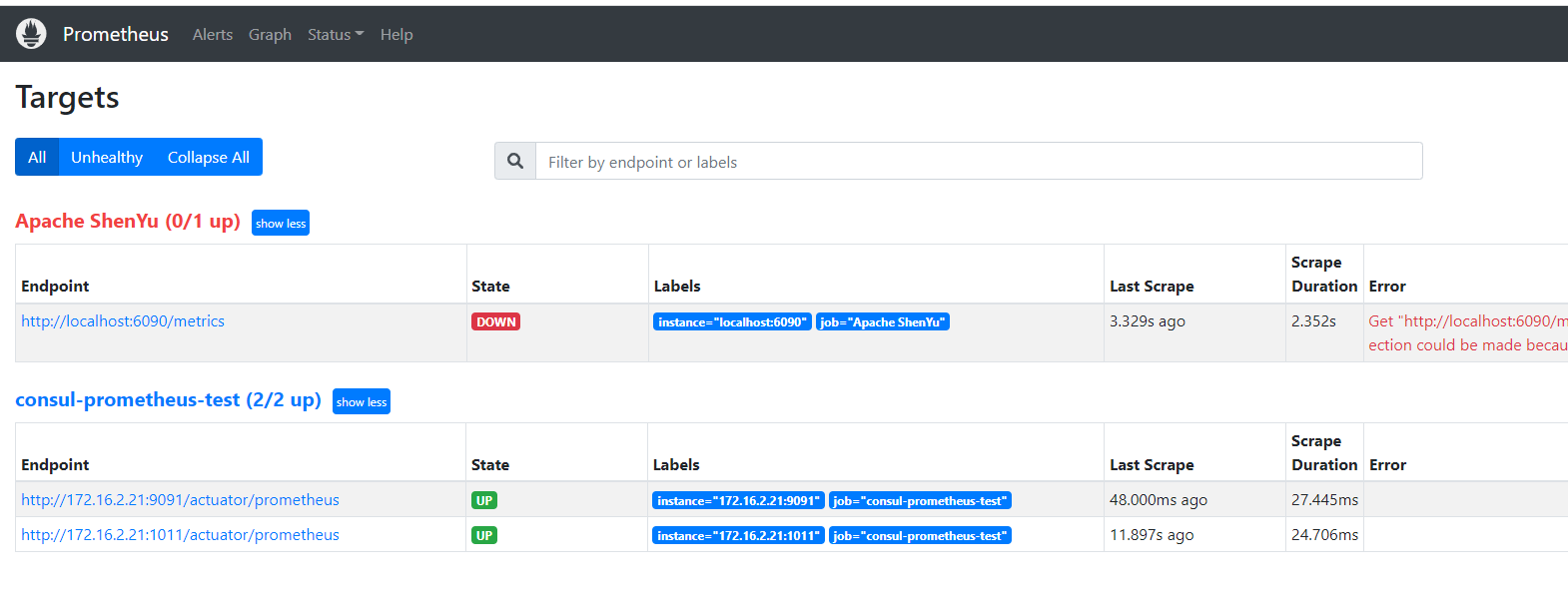
Grafana
数据源配置
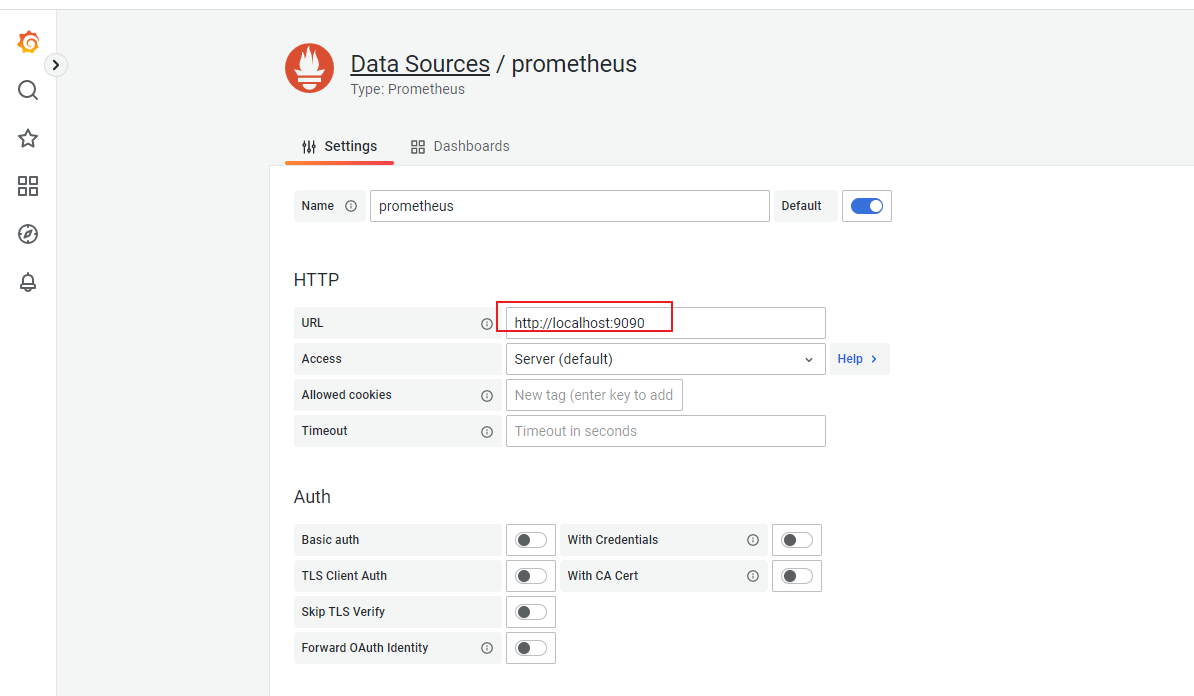
引入模板 id:10280
最终完成
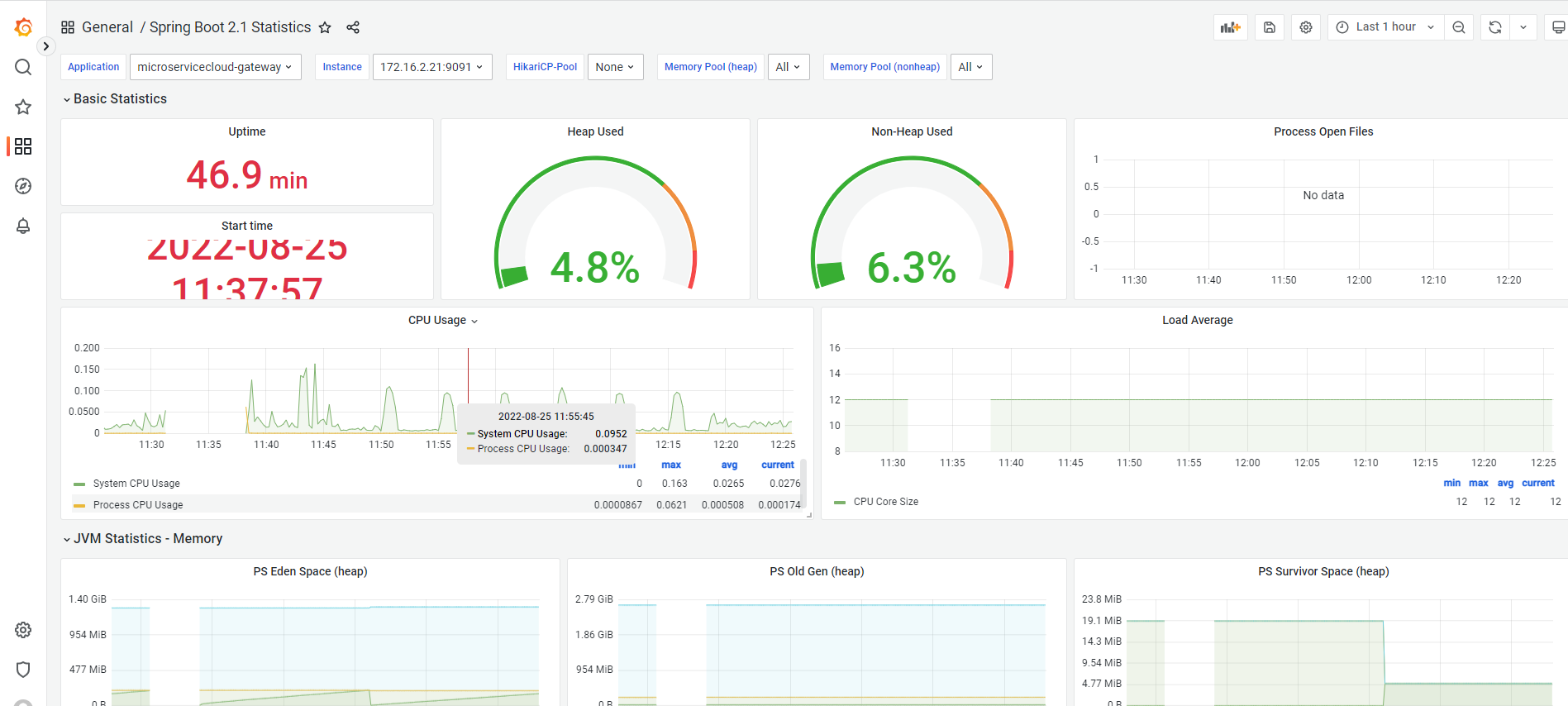
- 本文链接: http://maltose.top/archives/nacos-wei-fu-wu-jian-kong-prometheusgrafana
- 版权声明: 本博客所有文章除特别声明外,均采用CC BY-NC-SA 3.0 许可协议。转载请注明出处!