GitLab私服搭建
注意
更多详情请参考
官方推荐服务器配置
CentOS7 安装
- 安装 shh
sudo yum install -y curl policycoreutils-python openssh-server
- 设置 ssh 服务开机自启
sudo systemctl enable sshd
- 启用 ssh 服务
sudo systemctl start sshd
- 将 http , https 服务添加到防火墙
sudo firewall-cmd --permanent --add-service=http
sudo firewall-cmd --permanent --add-service=https
- 重启防火墙
sudo systemctl reload firewalld
- 安装 Postfix 服务,用于邮件发送
sudo yum install postfix
sudo systemctl enable postfix
sudo systemctl start postfix
- 拉取 GitLab 镜像
wget https://mirrors.tuna.tsinghua.edu.cn/gitlab-ce/yum/el7/gitlab-ce-12.4.1-ce.0.el7.x86_64.rpm
- 执行安装命令
rpm -i gitlab-ce-12.4.1-ce.0.el7.x86_64.rpm
如下截图代表安装成功

9.修改 GitLab 配置文件指定服务器 ip 和自定义端口
vim /etc/gitlab/gitlab.rb
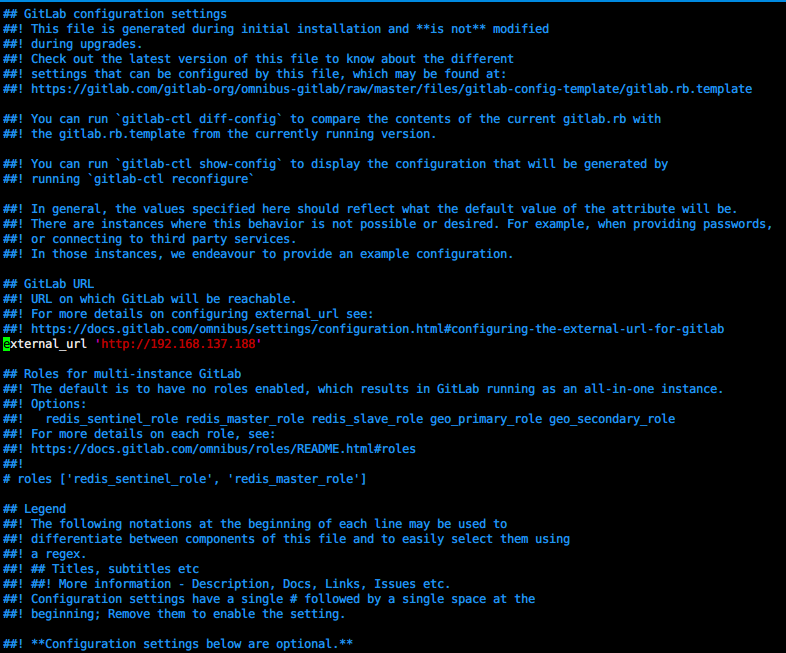
10.重启 GitLab
gitlab-ctl reconfigure
gitlab-ctl restart
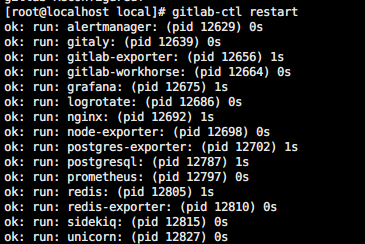
- 本文链接: http://maltose.top/archives/gitlab-build
- 版权声明: 本博客所有文章除特别声明外,均采用CC BY-NC-SA 3.0 许可协议。转载请注明出处!